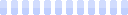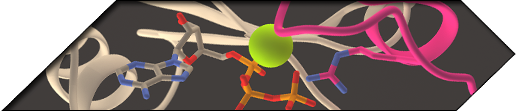Step-by-step instructions of MolDynGrid
…for users to get started in a virtual laboratory
- To get a personal user certificate in one of the trusted certification Grid-centers. In Ukraine - site certification UGrid
- Save the certificate in Internet standard PKCS12, such as Linux using the command:
openssl pkcs12-export-in usercert.pem-inkey userkey.pem-out usercert.p12 - Install the certificate into the browser, such as for the browser Mozilla Firefox:
Tools → Options → Advanced → Encryption → View Certificates → Import - Sign in virtual organizations moldyngrid
- At the end of the previous steps, logging in the portal of virtual laboratory will take place automatically by a certificate that is installed to a web browser (recommended browser - Mozilla Firefox)
…for administrators to configure their compute cluster for use by the virtual laboratory:
- Install GROMACS software on your compute cluster. For parallel versions use suffix _mpi. (Set configure option - program-suffix = _mpi);;
- Add the virtual organization moldyngrid to the trustees. Use VOMSES string in the Configuration section of virtual organization membership service;
- To calculate the molecular dynamics should indicate the number of processors on each node, please check the patch to support this functionality;
- Setup RUNTIME ENVIRONMENT for GROMACS software. In the virtual laboratory used by the following principle indication on software: the omission of minor means using the latest version, otherwise used directly specified. For example: GROMACS-4.0.3 GROMACS-4.0.4 GROMACS-4.0 - set version 4.0.3 and 4.0.4, when prompted 4.0 uses 4.0.4. Examples RUNTIME ENVIRONMENT for Intel MPI , Open MPI , LAM MPI . GMX_MPIRUN variable in a script to set the command run MPI;
- For automatic operation of the data necessary to support a distributed storage system, ensure that your collection MiddleWare supports SRM and catalog files LFC (use - with-lfc-location in the performance of configure).
If you have any questions about working with MolDynGrid - please contact support (at) moldyngrid.org