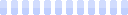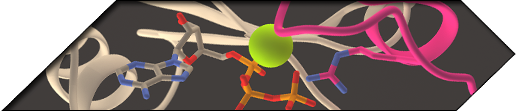MolDynGrid Educational Platform
To gain skills on using local computing resources as well as grid-provided infrastructure by means of specialized software of the MolDynGrid, you have an ability to pass an interactive training providing limited temporary access to virtual lab resources.
Registered users of the virtual lab who joined the /moldyngrid/edu group may leverage access to educational edition of software available through the MolDynGrid EDU WebShell platform.
To make use of Learning Block of the Virtual lab please consider the following steps:
- It is recommended to use the Mozilla Firefox web browser. For temporary access during training sessions it is recommended to use a Portable version, which you can copy to your personal storage stick along with your access certificate (see below)
- Obtain a personal user certificate. For educational purposes, the MolDynGrid accepts certificates given by KNU Testbed CA (choose MolDynGrid as your department). To ineract with the KNU Testbed CA please use Firefox Portable.
- In case you own personal certificate given by one of the International Grid Trust Federation (IGTF) accredited certification authorities, you can use it here. Make sure you have imported it into your browser in PKCS12 format (see common instructions). For Ukraine - it is the UGRID CA.
- Apply for membership in the Virtual Organizaion moldyngrid, adding a comment that you would like to obtain access to the Educational Block.
- After completing the previous steps, authorization on the Virtual Lab web site as well as access to the Learning Platform, will proceed automatically according to the personal certificate in your browser.
Log into MolDynGrid EDU Webshell
- Follow the link to authorize yourself and enter the education platform terminal:
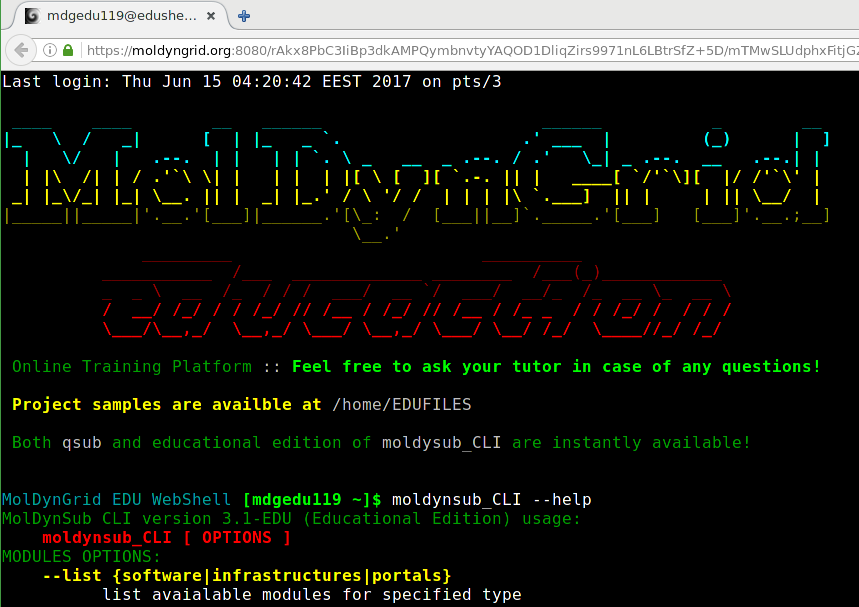
- To upload educational personal certificate to your home directory in the terminal please export it from your browser and use the form below:
If you have any questions about working with MolDynGrid - please contact support (at) moldyngrid.org